You spent a ton of money on a new scanner and another small fortune on a fancy outside antenna and feedline. Everything worked great until one day the scanner sent silent. Now what?
Here are some steps to try and figure out what happened. Did your target move to a new frequency or radio system? Did the antenna fail? The feedline? Maybe the radio itself isn’t working. Do this stuff and you can figure out where the problem lies.
First let’s do the easy stuff. Program in the local NOAA Weather station into the scanner. These transmit continuously on 162.400 thru 162.550 MHz. This makes them a great way to test your radio setup for proper reception. It is also an easy way to compare antennas and feedlines. If your radio picks up the weather transmitter then at least the system is working properly. Compare your outside antenna to the back-of-set antenna, the outside one should work better. If it doesn’t then there is probably a problem with it.
If you cannot hear your local weather station (and you know that you could before) then you need to figure out if the problem is with the feedline, the antenna or the connectors. First do a visual inspection of the connectors on the radio and coax and look for obvious problems. If you see nothing wrong then check the other and (at the antenna). If possible use an ohmmeter and check for continuity between the two ends of the coax and that the coax is not shorted. Disconnect the antenna from the coax since some antennas show a DC short when connected.
If you can hear the weather channel then the problem is probably not the antenna. It is more likely a programming issue or perhaps your agency has change radio systems. These days it is very common for many agencies to be converting over to large area-wide digital radio systems. It is often less expensive to do that than to replace older infrastructure. Some states have built statewide systems open to all local and county agencies to use. These states include NC, SC, MI, IN, OH, IL, MN, MO and others. Check your local area at the RadioReference.com database and see if there is a new channel or system listed there. Also check at the very bottom of the county page at RadioReference. If there are regional or statewide trunking systems listed check that system for your local agency.
If you find out that your local agency has moved to a new system then it is time for either reprogramming your current radio (if it will work on the new system) or replacing it with one that is compatible. We can help you pick the right radio for your area, just call one of our scanner experts. Don’t throw away the old radio, you can still use it for other things like aircraft, railroads or whatever old channels your agency retained after moving.


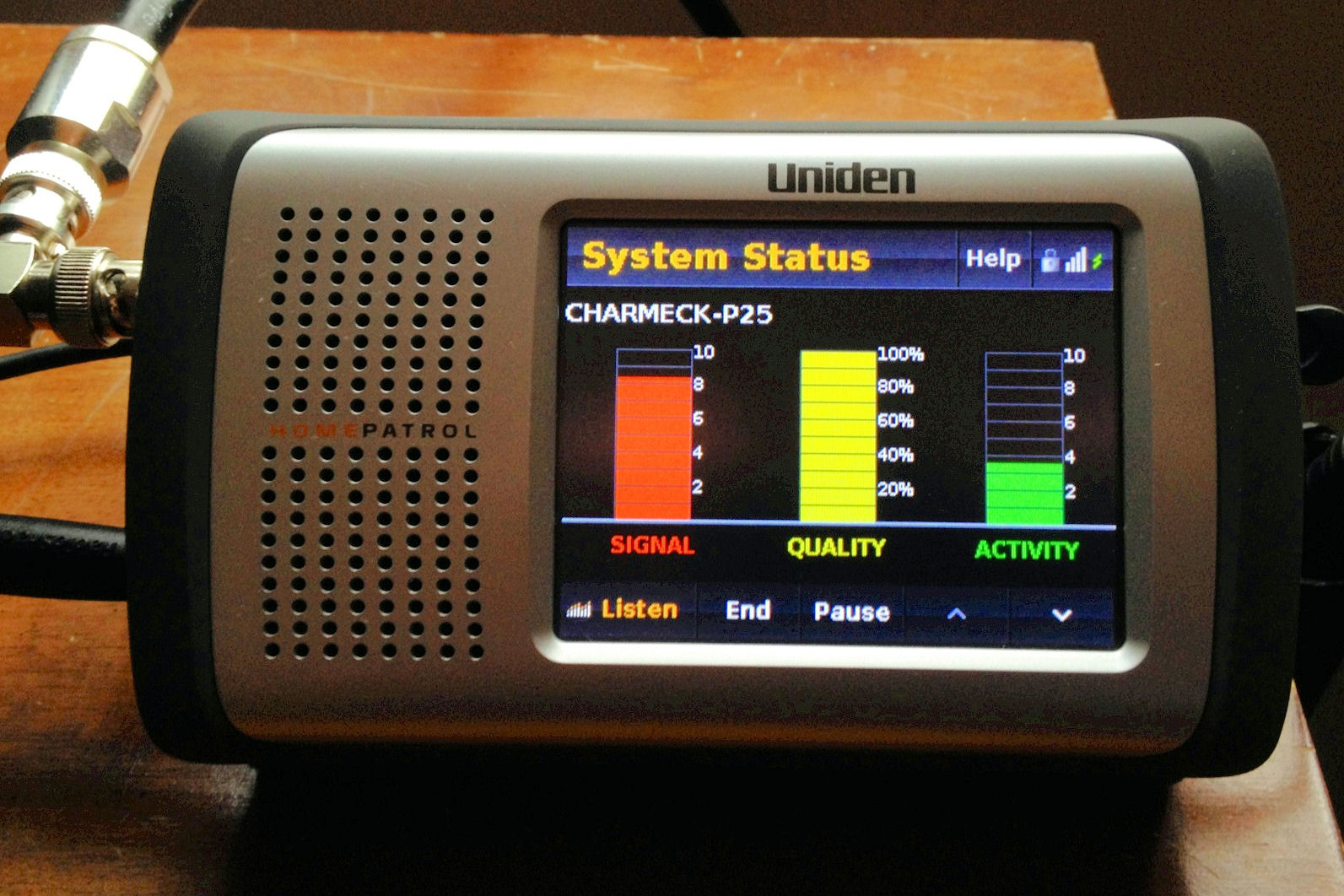

 By Jonathan Higgins – The Scanner Expert
By Jonathan Higgins – The Scanner Expert

 Memory System
Memory System
 Product Tested:
Product Tested:  By Jonathan Higgins
By Jonathan Higgins When mounting an antenna outside make sure your clear of any power lines, and never install antenna by yourself. Try to find the best route for the coax cable, make sure you measure the route and only allow a little extra. Rule of thumb, higher the antenna the shorter the coax is always the best.
When mounting an antenna outside make sure your clear of any power lines, and never install antenna by yourself. Try to find the best route for the coax cable, make sure you measure the route and only allow a little extra. Rule of thumb, higher the antenna the shorter the coax is always the best.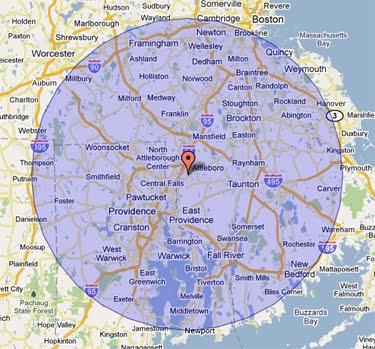 In Massachusetts and Rhode Island, most of the public safety is using VHF High Band or UHF. I was amazed by the reception. I was able to pick up UHF systems for 15 to 30 miles away without a problem, and as for the VHF, about 30+ miles away. In Massachusetts, the State Police are on an analog 800MHz trunking system. I was able to pick up the local site with ease and neighboring sites up to 20 miles away. I found that the height of the Ferret really brings in the VHF Low Band without a problem.
In Massachusetts and Rhode Island, most of the public safety is using VHF High Band or UHF. I was amazed by the reception. I was able to pick up UHF systems for 15 to 30 miles away without a problem, and as for the VHF, about 30+ miles away. In Massachusetts, the State Police are on an analog 800MHz trunking system. I was able to pick up the local site with ease and neighboring sites up to 20 miles away. I found that the height of the Ferret really brings in the VHF Low Band without a problem. Details about the Ferret…
Details about the Ferret… By Jonathan Higgins
By Jonathan Higgins Product Specs:
Product Specs: By Jonathan Higgins
By Jonathan Higgins

 By Jonathan Higgins
By Jonathan Higgins


 By Jonathan Higgins
By Jonathan Higgins