Several Uniden scanners support GPS based scanning. There are two main ways this works; Database based and Programming Based.
Scanners that support ZIP Code based programming (The HomePatrol and x36 types) can support GPS in both ways. Scanners that do not have the ZIP Code feature only support Programming based GPS.
ZIP Code based GPS scanning allows the radio to reload itself with the local frequencies based on locations provided by the attached GPS receiver. Instead of pulling over to change the ZIP code every once in awhile the GPS receiver sends the location to the scanner and it will update the location on a regular basis and reload the channels for that area.
Since these use the RadioReference database to provide the information, the GPS centers and ranges are set in the database and included when you update the scanner’s database in Sentinel.
Programming based GPS scanning requires that the Systems, Sites and Groups (or Favorites Lists) be programmed with GPS coordinates and ranges. The GPS sends the location to the radio and when the radio determines that you are within the circle drawn based on the location and range it turns on that item. When you leave the circle it turns it off.
If you use your scanner over a wide area a GPS can allow you to automatically turn on and off systems, sites, groups and/or Favorites Lists automatically and without having to punch in a ZIP Code all the time. If you only use the scanner at home or around a small area a GPS wouldn’t help you but if you travel a lot (RV folk, truckers etc.) it can be invaluable.
Most people use the Uniden GPS receiver with their scanners. It works on all Bearcat GPS-aware scanners without needing to configure it. If you want to use another GPS it has to support the older Serial format and the baud rate settings must be set to match that of the scanner. Most GPS receivers these days (Garmin, TomTom etc.) do not support Serial mode so you will likely be better off with the Uniden GPS.
Scanners that support GPS Scanning:
- BCT15/BCT15X
- BC346XT/BC346XTC
- BCD325P2 – [Optional Cable Required]
- BCD396XT
- BCD436HP
- BCD536HP
- HomePatrol-I
- HomePatrol-2
- SDS100 – [Optional Cable Required]
How to connect the Uniden Bearcat GPS Receiver to the Uniden Bearcat BCD325P2 and the SDS100 Scanner with the optional cable.



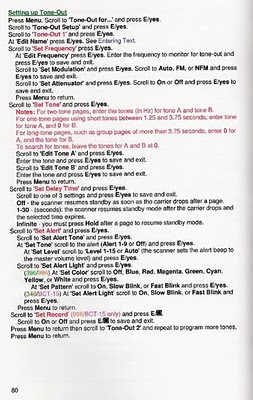
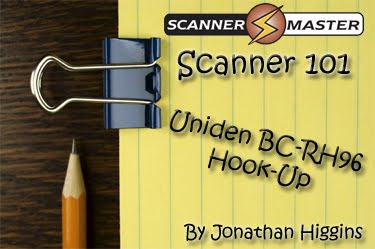
 Size:
Size:
 Step 3
Step 3 Installing Tips
Installing Tips