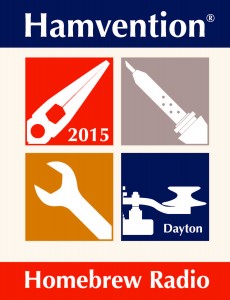If you use handheld scanners then you have to manage batteries. Most scanners come with or use rechargeable Nickel Metal Hydride cells, often abbreviated to Ni-MH. There are still some older Nickel Cadmium (“Ni-Cad”) cells still around. There is also a newer technology called Lithium Ion (“LI”). If you still use one of the older scanners with composite battery packs (like the BC250D or BC296D) these likely use or NiMH battery packs.
Current scanners almost always use “AA” sized batteries. AA Ni-MH batteries are very common these days and can be found almost anywhere and are also used in a wide variety of different applications. LI batteries are more expensive but are lighter in weight and provide longer life in many instances.
If you charge your batteries in the radio then remember that it is likely set up for Ni-MH. If you use Ni-Cad or LI cells then the charge times will be different. If your radio supports altering charge times then you could change it to match.
Whatever you do make sure that ALL the cells in the radio are the same! Do not mix different types of cells. Also make sure that you do not try to charge alkaline cells like Duracell or Ray-O-Vac’s! This is an easy way to blow things up and make nasty things happen. If you do this warranty will not cover you and the repairs are on you.
If you want to use rechargeable batteries that are different than the ones that came with the radio then consider a separate charger. This would allow you to manage 2 or 3 sets, one for current use and another for standby when the current ones are depleted and a third set in the charger. Make sure the charger you use is appropriate for the batteries you use.
What about Alkalines? Alkaline batteries, such as Duracell’s, Energizer or Ray-O-Vac brands, are great for scanners. You do need to make sure that you do not try to charge them. On many Uniden scanners there is a tiny switch inside the battery compartment that you can select Alkaline or Ni-MH. If you select Alkaline the radio will not attempt to charge batteries in the radio. If you have a RadioShack, GRE or Whistler handheld scanner then the yellow battery holder will charge your batteries when the radio is plugged into an outside power source, so do not use the yellow holder for alkalines. The black battery holder is used for alkaline batteries.
One other thing to consider is that rechargeable batteries produce a slightly lower voltage than alkaline ones do. Typically rechargeable cells produce 1.2 to 1.25 volts compared to 1.5 volts for alkalines at full charge. Usually this is not a problem; the extra quarter-volt per cell is not going to burn up your radio. Using higher voltage alkaline cells will allow the radio to run a bit longer before the battery warning starts.
Here is a little hint for users of later Uniden scanners: You can see how many volts your battery has at any time by pressing the rotary knob down while scanning. Make note of the voltage with fresh cells and the voltage when the battery warning starts. This will give you a good idea of when to expect the need to change or charge the batteries.
I always try to keep an extra set of batteries handy when I am out and about. Save those little battery boxes or use something to keep the batteries from shorting and bouncing around. I use a prescription bottle; larger ones are perfect for 3 or 4 AA’s! I can then toss that in the glove box. Just remember to take off the label so the world doesn’t find out what meds you take. Do they make a pill that will cure a scanner addiction?

 Having a hard time receiving trunked and digital 700 and 800 MHz systems?
Having a hard time receiving trunked and digital 700 and 800 MHz systems? including:
including: