If you haven’t heard already, GRE shut-down it’s manufacturing operation last September (2012) due to financial constraints. GRE America will continue to support and warranty these products.
GRE PSR-400 Analog Trunking Scanner
How do we still have them?
We had set aside some time ago 10 brand-spanking new PSR-400 analog trunking desktop scanners. These are the very easy to program models which GRE discontinued over a year ago and replaced them with the PSR-410’s which used object oriented programming. Now all the 410’s are gone but we are selling off these 10 PSR-400s for $299.95 each. There isn’t even anything comparable to them in the Uniden line. First come, first served on these 10.
Not sure if this scanner will work in your area? E-mail us!
Feature Highlights
1000 channel analog trunking base/mobile police scanner packed with great features. Great for the home or car in non digital areas.
- Triple Trunking Desktop/Mobile Scanner
- Motorola Analog, EDACS, LTR
- 1,000 CH / 1,500 TGID
- CTCSS / DCS
- 20dB attenuator
- SAME (FIPS) / Weather alert
- Skywarn
- Spectrum Sweeper
- 4×16 Alphanumeric Display
- Signal strength meter
- Backlit Keypad and Display
- PC Programmable
- Field Upgradeable Firmware







 By Jonathan Higgins
By Jonathan Higgins New Product:
New Product: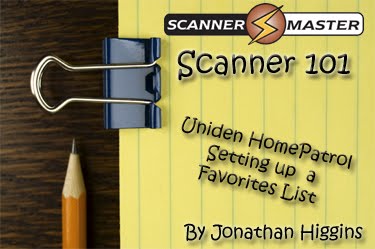 Do you own the
Do you own the 


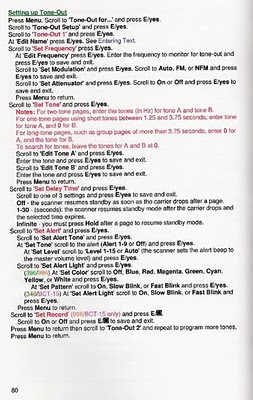

 The SpectrumForce Scanner Lapel Speaker with Audio Boost & Antenna Mount is one of the coolest products we’ve ever developed. With a look similar to the speaker-microphones used by law enforcement, security, fire service and EMS officers, this speaker has multiple important functions: It brings your portable scanner audio up close to your ear (rather than down by your side on your belt), it provides a variable audio boost, and it puts the antenna up higher and away from your body — in a much more efficient location for better signal reception range and clarity.
The SpectrumForce Scanner Lapel Speaker with Audio Boost & Antenna Mount is one of the coolest products we’ve ever developed. With a look similar to the speaker-microphones used by law enforcement, security, fire service and EMS officers, this speaker has multiple important functions: It brings your portable scanner audio up close to your ear (rather than down by your side on your belt), it provides a variable audio boost, and it puts the antenna up higher and away from your body — in a much more efficient location for better signal reception range and clarity. By Jonathan Higgins
By Jonathan Higgins



 1.
1.