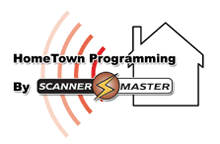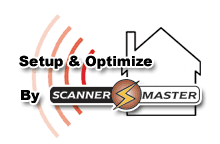One of the questions we get here at Scanner Master is how often one should update the programming on their scanner. The answer to that depends on a few things, including what kind of scanner you have, the resources available to you (computer, software etc.) and what is happening in your area.
One of the questions we get here at Scanner Master is how often one should update the programming on their scanner. The answer to that depends on a few things, including what kind of scanner you have, the resources available to you (computer, software etc.) and what is happening in your area.
The type of scanner you have is the first question we always ask. ZIP Code type scanners, such as the HomePatrol, x36/SDS type or the Whistler TRX and WS types are pretty easy to update with the free Sentinel or EZ-Scan software. With a Windows computer these can be updated as often as you like at no charge just by running the software and sending the updated data to the radio. Remember that updating the database does not update the Favorites Lists that you may have so if you are using Favorites Lists check them for any changes.
If you do not have a Windows computer or do not want to do this you can always let Scanner Master do the work for you. We sell fully programmed and ready to go SD Cards for your Uniden or Whistler ZIP Code enabled scanner for just $59.95.
- 8G Micro SD Card Upgrade For Uniden Database Scanners
- 8G Micro SD Card Upgrade For Whistler TRX-1
- 8G Micro SD Card Upgrade For Whistler TRX-2
On other modern scanners, such as the various Uniden, Whistler, GRE and Radio Shack digital radios (and some analog ones) they can be programmed by computer with the appropriate software and cables. If you have access to programming software then you can update these easily whenever needed. Scanner Master sells programming software for almost all the current scanners and most older ones. – Read more
The third question relates to whether you actually need to change it or not. There are some places using the same channels they have for 20 years or more, the Chicago Police Department for example is using the same radio channels they were in the 1970’s for the most part. Other areas have changed frequencies or systems several times over the last couple decades.
For ZIP Code scanners we normally suggest that you update the database when you buy the radio and perhaps once or twice a year after that. If you go on a trip and are bringing your ZIP Code scanner with you update the database before you leave. You might have to update the scanner if you know that your targets have changed systems or perhaps they disappeared and you no longer hear them on the channels that once used.
For non-ZIP Code type scanners it is a little more difficult. Since these are pretty much custom programmed for your area you might have to tweak them from time to time to add a new channel or agency. If your targets move to a new system then you would need to reprogram or replace the scanner, depending on whether the scanner is capable of monitoring the new system.
We also suggest that you monitor the forums for your area at Radioreference.com. When things change they are usually discussed there, often in great detail.
As always, Scanner Master will be happy to help you reprogram your scanner, either with a replacement SD Card or by using our main-in programming service.