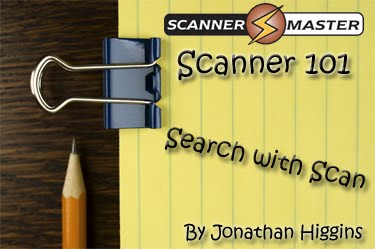 One feature that I find fascinating, and is available on the following Uniden models, BC246T, BC346XT, BR330T, BCT15, BCD396XT and, BCD996T is the Search With Scan. With this feature, you can run a service search or custom search as your scanner is scanning. You can set up the search in one of your available systems.
One feature that I find fascinating, and is available on the following Uniden models, BC246T, BC346XT, BR330T, BCT15, BCD396XT and, BCD996T is the Search With Scan. With this feature, you can run a service search or custom search as your scanner is scanning. You can set up the search in one of your available systems.
Most Uniden Scanners have the following Service Searches:

You also have the option of making 10 your own custom searches
 I like monitoring railroad communications. On long road trips I turn on this feature, so my scanner will be searching all railroad frequencies, while it’s scanning whatever else I have programmed. (In the photo to the left is the Mass Coastal GP9u 2007 sitting in Taunton, MA,)
I like monitoring railroad communications. On long road trips I turn on this feature, so my scanner will be searching all railroad frequencies, while it’s scanning whatever else I have programmed. (In the photo to the left is the Mass Coastal GP9u 2007 sitting in Taunton, MA,)
Below is step by step instructions:
Step 1 – Go into the menu
Step 2 – Select “Search for”
Step 3 – Select “Edit Service” or “Edit Custom”
Step 4 – Select the search you want
Step 5 – Select “Search with Scan”
Step 6 – Select “Set Quick Key”
Step 7 – Select a System quick you have available 1 – 99
Step 8 – Select “Set Lockout”
Step 9 – Select “Unlocked”
Step 10 – Hit “Scan”
Check out this feature and lets us know what you think.
